How do you get people to find your WordPress website when they search for your products or services online? The Yoast SEO plugin can help… if you know how to use it.
Welcome to this month’s Mind Your Business partnership post, co-authored by Loki Loki’s own brand identity and web designer Cody McBurnett, along with digital marketing maven and SEO expert Julia Lovallo Chaykin. Together we’re giving you all the tools you’ll need to get your WordPress website found—by your ideal clients and customers—in the ultra-competitive expanse that is the world wide web, and ultimately drive crazy amounts of organic search traffic to your site.
So, to start, let’s just review the basics:
What is SEO?
SEO, or Search Engine Optimization, is what we can do to help search engines find and pull up our websites when someone performs a relevant search. If you have a website and want it to be found, you’re going to need SEO; it’s as simple as that. The tricky part, however, is the how and where this gets done. You can’t just create a website and then expect people to come to it. Both the back-end (the code and non-consumer facing) and the front-end (the content the consumer sees) can and should be tweaked in order to help you get found. And that’s what we’re going to help you learn how to do here; all while using a free (yay!) tool for WordPress called Yoast SEO.
What is Yoast?
Yoast is widely considered to be the most comprehensive search engine optimization plugin/tool available for WordPress websites. It’s a free one too, and when integrated into your WordPress environment, it really makes the process of optimizing your website for searches a breeze.
Got it? Okay! Now grab the free plugin file, install it into your WordPress theme and let’s get optimizing!
How to rock Yoast SEO for WordPress to get found, increase traffic to your website, and make bank
1. LAY THE FOUNDATION: Introduce your site to Google, take advantage of their (free!) tools
Before getting into the nitty gritty of the plugin, it’s essential to follow these three steps below. With them, the proper site framework and tools will be put into effect and you will have a great foundation for your future SEO efforts.
Ensure that a sitemap is sent to Google: A sitemap is file where all pages of your site are listed, and their code. It’s a way to tell Google and other search engines about the organization of your site so they can intelligently navigate (or “crawl”) your content, and therefore know what’s there. This way, when someone’s looking for something you offer, Google knows to show your site in the results.
Create a Google Analytics account and link site to Google Analytics: Google Analytics is the holy grail of analytics dashboards. It’s a free tool that allows you to get a very detailed account of your site traffic and data. How are people finding you? What other sites refer you the most traffic? How many females in Texas coming to your site via mobile are spending more than 3 minuets on your blog post from last week? Find out all that and more when you have Google Analytics integrated.
Set up Google Search Console: Google Search Console (formerly Google Webmaster Tools) is an advanced administrator area in which functions such as index crawling rate and search engine queries can be found. It’s a little gnarly so the #1 reason we suggest to use it is to see what keyword searches on Google led to the your site being listed.
All three of these steps are very important and also a bit on the more technical side of things. Because the steps are frequently changing, Julia’s created an up-to-date, step-by-step guide to doing all the above that can be found here.
2. EMPATHIZE AND ANALYZE: Use common sense and do your keyword research to find out what your ideal clients are searching for so you can get found, make sales, and crush it
Your ideal customers are out there with problems that need solving. How are they going to find out that your product, service, or expertise can help them? Well, if they Google their questions or search for a “thing” and find your super helpful post or product, that connection is made. And that’s the whole point of this, right?
So what kind of information are your ideal customers searching for online? What will answer their questions and address their concerns directly? Get started by using empathy and common sense to put yourself in their shoes. Think about your own search habits. Make a list.
Next, research main keywords, unique text, and trends for your business by using Yoast’s tools and guidelines.

Let’s look at a recent brand that Cody created the branding, website and packaging for called From Molly With Love. From Molly With Love creates high-performing skincare products with 100% all-natural ingredients. Her customers are looking for natural products. A bit of keyword research using the tools we link to above (mainly Google Keyword Planner, our favorite and most robust keyword data provider), along with some careful consideration of who her ideal customers are, we determined a major keyword phrase to use across the site should be “all natural skincare.” This phrase, which is a string of separate words, is what the majority of users are typing into search when they are looking for something like what Molly offers. Other high-ranking keywords and phrases are “best natural skin care,” “best natural skin products,” and “all natural beauty.” Molly also sells some hair care products and room sprays, so with that in mind, other phrases to speak more directly to her other product offerings can be “best natural hair products” or “all natural sprays,” using the same logic as above. Each page and product can and will be optimized to specifically address the needs of her ideal customers, so they can find her products even if they haven’t heard of her company’s name yet.
Once you have put together a small list of the best performing and most relevant words and phrases for your site, it’s time to implement them into your site back-end and content.
3. OPTIMIZE YOUR CONTENT: Use Yoast SEO for WordPress to optimize your website
Now this is where things get interesting. We’re going to walk you through how to use the Yoast SEO tool to add keywords, copy, and descriptions to your pages and posts so you can sleep better at night knowing your site is optimized, more likely to get found, and all your hard work making a beautiful website and writing compelling content is starting to pay off.
A. Utilizing your research findings from Step 2, optimize keywords, SEO title, and meta descriptions for all of the static pages of your website
Go to the page you’d like to edit in WordPress (About, Contact, a blog post, etc.) and scroll to bottom of the page and click into your Yoast SEO plugin. Here is where we are going to edit focus keywords, add an SEO title, and complete a meta description.
The Focus Keyword, as defined by Yoast.com, is “the keyword [or phrase] that you want your page to rank for, so when people search for that keyword [or phrase], they’ll find you. In Yoast SEO it has its own input field. [Once you set your focus keyword, the] plugin evaluates the page’s content and provides feedback on how to improve the content for that focus keyword.” Think of this word or phrase as the most important one on your page or post. Your keyword research and strategy should give you some idea of what might work. It should be simple, related to the specific content on that page and post, and something that shows up in the actual text of the page or post itself. The focus keyword for this post, for example, is “Yoast SEO.” The focus keyword for Cody’s Services page is “brand design.”
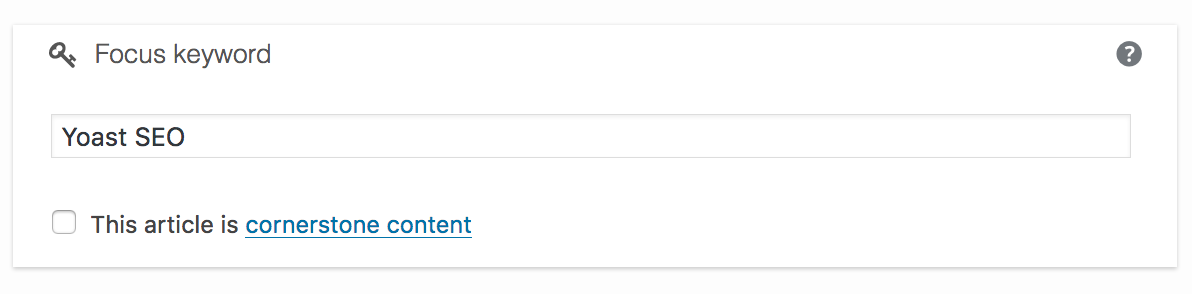
The SEO title is the title of your page as it will appear in search engine results. To edit it, click on “edit snippet” on the top of the plugin editor. You will see a drop-down with more fields to fill out. In the “SEO title” field, you’ll want to create a descriptive and keyword-rich title for your page. Make sure to use additional important keywords (in addition to your focus keyword), with the most important words coming first. In addition to helping search engines read—and rate—your page, the SEO title will be what a user sees when they type in a search query and your page is listed and it’s also what will be displayed when you share your link to Facebook and other social sites, so make sure it makes sense (and isn’t just a bunch of unrelated words strung together). Do not get this confused with your page title, though, which is what your actual page or post is called on your website (and is displayed at the top of the page or post or elsewhere depending on your settings).
The Slug is the text that appears at the end of your URL. For example, the slug of this page you are on is /yoast-seo-wordpress-definitive-guide (look up at your navigation bar to confirm). Just like keywords and SEO titles, slugs are crawled by search engines, so it’s important to optimize your URLs to make them work for you. In the “edit snippet” section, yet again, you can edit your slug to include the focus keyword and other relevant search terms.
NOTE: Exclude “stop words” such as “a” “the”, etc.
WARNING: Unless you’ve set-up redirects, tons of links could potentially break (#notfun), so do not edit slugs of previously published pages without consulting with your webmaster!
The Meta Description is what appears as the search description when a user puts in a search query that displays your page. It’s also the little blurb that shows up on Facebook and elsewhere when you share your link. Once again in the “edit snippet” section, you have the ability to write an optimized meta description. This is usually 1-2 lines of text (158 characters) that describes the page or post using the focus keyword and other important keywords.
NOTE: If the search query (what someone actually types into the search bar) is included in your meta description, those words will display in Google’s results in bold, thus drawing the user’s eye to it and getting you more clicks!
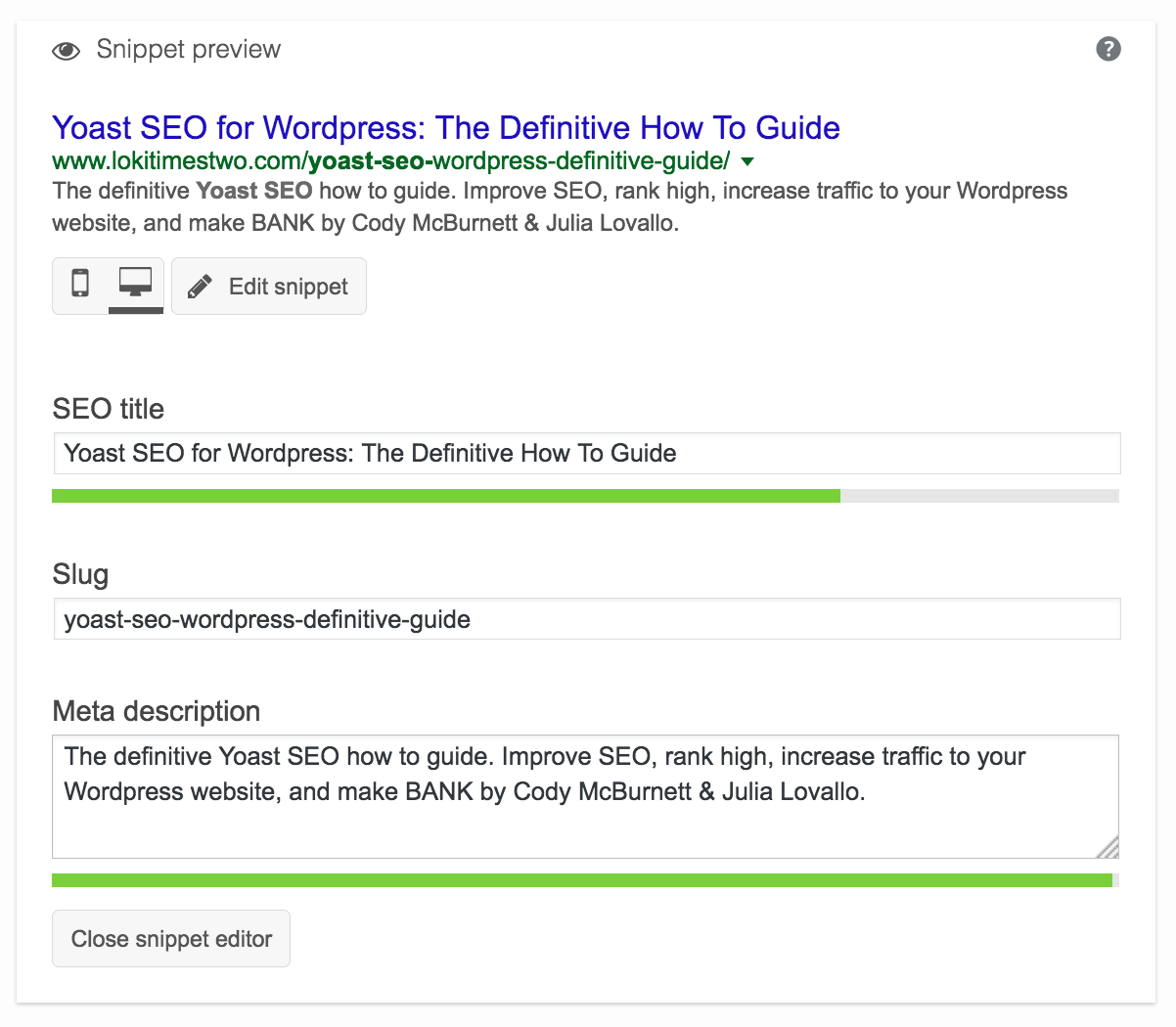
B. Optimize your images for search by creating relevant alt tags on main images
Alt tags are descriptions that you can assign to an image, photo, or multimedia asset on a page or a post to tell the search (and the visually impaired!) what the images shows. This text string will be crawled by Google, therefore making them another area in which you can optimize.
When adding a new image, or editing an existing image, you’ll see an area to type in “alt text” or “alternative text,” this is where you’ll add your keyword-rich description of the image. Ideally, this text should be unique to the image and include the focus keyword for the page or post. So for example, a picture of a beautiful piece of chocolate cake that follows a recipe on a popular baking blog could be “Chocolate Cake recipe by Jennie Bakes.” Think about what search terms someone would type in to see that particular photo, and then enter those. Repeat these steps for each image in your post. It can be a bit time consuming to do this for image-rich pages, but we promise you, this work will pay off!
C. Integrate keywords into your posts
This might sound like a no-brainer, but you’ve got to put your keywords, optimal search phrases, and relevant text into the actual body of your post. As we mentioned, we have chosen the focus keyword “Yoast SEO” for this post. Therefore, in addition to being the focus keyword, used in the SEO title, slug, and meta description, in the copy you are reading right now, you’ll see “Yoast SEO” appear multiple times.
D. Link in and link out
The Yoast SEO plugin is going to check that you have links integrated into your posts. For optimal results, try to have a few outbound links (links that go to other websites) and a few inbound links (links to other pages within your site). A good rule of thumb is to make your first link of your entire post one to your own content and posts. Why send traffic elsewhere? Send it to yourself! Not sure where to go? Send your visitors to a page in which there is a call to action for them to convert, get in touch, or hire you.
NOTE: When embedding links, avoid using any occurrence of the focus keyword as a link—that will hurt your rankings!
E. Make sure your post and/or page is well-rounded
To rank well, pages and posts should be more than 300 characters and include keywords, images, and multimedia (if possible).
F. Keep your ideal customers in mind and don’t lose sight of your true goals
Content that is well-optimized but designed solely to get traffic might get you get hits, but from whom? Are they going to stay on your site and learn more about what you do? Are they going to hire you, buy your products, sign up for your list, or come to your event? Who do you want coming to your site? What are they looking for? How are you showing what you have to offer in a compelling way that will convert? Similarly, a post that gets found by search but then doesn’t deliver in content might get you hits, but if there’s nothing there and people “bounce” right away, that will actually hurt your rankings. All this SEO work is super important, but quality counts.
G. Be “good”
If you follow steps A through F above (which we know you will!) you will be well on your way to SEO success. The Yoast SEO plugin is going to make sure you do by rating your efforts on the analysis checklist within the plugin. Pay attention to this and tweak to get a “good” (i.e. green) SEO rating before publishing. We will be very proud.
Here’s a peek at our “good” analysis for this post:
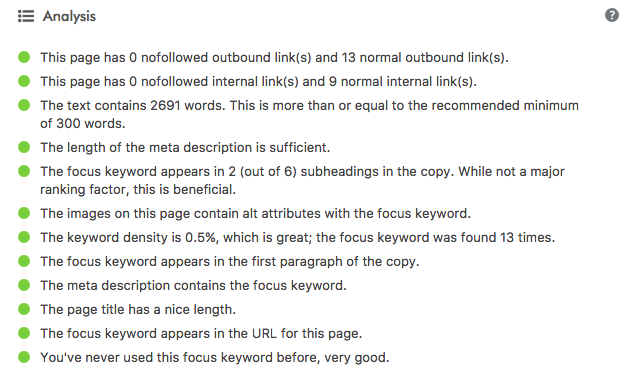
4. KEEP IT UP: Use Yoast each time you blog so your posts get found
When you blog, you have the opportunity to create expert content and share insights on things that are current and/or that your ideal clients might be searching for. Blog posts also give you new content that you can share on social media and other digital marketing platforms. They tend to be a good “way in” to your website and if the topic is connected to what you’re selling, it can be a great way to reach new clients and customers. Using the Yoast SEO for WordPress and the steps above, make sure each new blog post you publish and its images are fully optimized. You’re going to love your new surge in organic traffic!

For further reading:
- “Why you should be blogging,” by Cody
- “What you should be blogging about,” by Cody
- “Julia Lovallo Chaykin: I’m a Business, Woman,” by Cody and Julia
- “Technical SEO Yoast How-to’s: How to submit a sitemap to Google, link your site to Google Analytics and set up Google Search Console,” by Julia
Well, I know we made this all very easy for you to follow along with, but it’s a lot, we know. So maybe you’d rather pay someone else to do all this for you? Or at least help you get started? Julia can help.
Did you get to the end of this and realize that as much as you feel ready to take this on, you don’t actually have a website yet? Or maybe you do, but you’re not looking forward to people finding it because it’s not quite up-to-snuff? Cody can help.
Special thanks to Melea Seward, next month’s featured entrepreneur, for her input and assistance with this post!