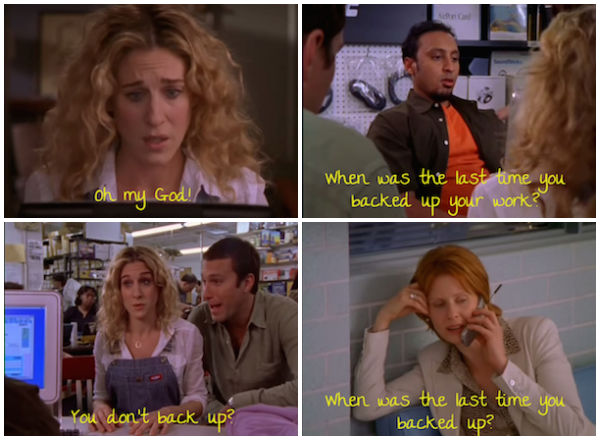Back up your files!
A few years ago, inspired by a rerun of Sex and the City, I wrote a post all about the importance of backing up your computer. Recapping, I mentioned how a I had recently attended a workshop with Caroline Green of Ivan Expert, a “boutique technology support firm providing Mac, iPhone, and iPad expertise to users in homes and businesses in NYC.” (She remains awesome and calming and their team really knows their stuff.)
Anyway, I had gone home that day and immediately started putting her plans into action.
Here’s what my back-up system has looked like since:
- In addition to my primary computer, I have a laptop that I keep tuned-up and souped-up with the programs without which I can’t do my job (Photoshop, Illustrator, InDesign, etc.). This allowed me to pick things up and get back to work pretty much right away. Keep this in mind when it’s time to get a new computer—it might be good to keep that older one around.
- I have a Time Capsule performing regular, automated, wireless back-ups (don’t even have to think about it or remember to do anything).
- I keep most of my files (including music and photos which can take up a ton of space) on an 8TB external hard drive that can be easily hooked up to the laptop (or any other computer).
Okay, but what if my house burns down or someone breaks in and robs me blind? So far all the stuff I’ve mentioned is physically in my office. So I also make sure that:
- I keep my most current working files and any files a client might need access to in Dropbox. This way they can be accessed anywhere, anytime. I use this system as way to “network” my computer and laptop so I can work on anything regardless of the machine I’m using or where I am. I can also share them with my assistant who can access them easily too.
- I have full back ups of my computer and my external hard drive saved remotely, automatically. I use Carbonite for this.
And thank the computer goddess that I had all this in place because last month, while in the midst of planning to purchase a new computer (with Caroline’s help), my G-RAID drive did not burn down or get stolen, but it just stopped mounting. Yup, the drive that stores all of my work documents, photos, music—EVERYTHING—just quit on me.
All my current work was in Dropbox, so I didn’t lose anything that kept me from working…
But my photos! My personal files! My archived client files! My iTunes library! I understandably panicked, and even though I remained worried, I chose to meditate on my faith in the system.
I was warned that trying to get the files off the hard drive could corrupt them, so saving that as a last resort, I called up Carbonite and requested they mail me a copy of my cloud backup. It took a couple of weeks to get it then transfer everything to a new drive, but so far, so good—I’m back up and running with all 87,246 Photos, 4,712 Videos in my Photos library (but still waiting for them to re-backup via Carbonite on the new drive).
I’m so grateful that I followed Caroline’s advice and found a system that works for me. I hope that my lessons and some of these tips will be helpful to you in taking measures to prevent losing your data. Cuz that would suck. So back it up (in lots of ways).