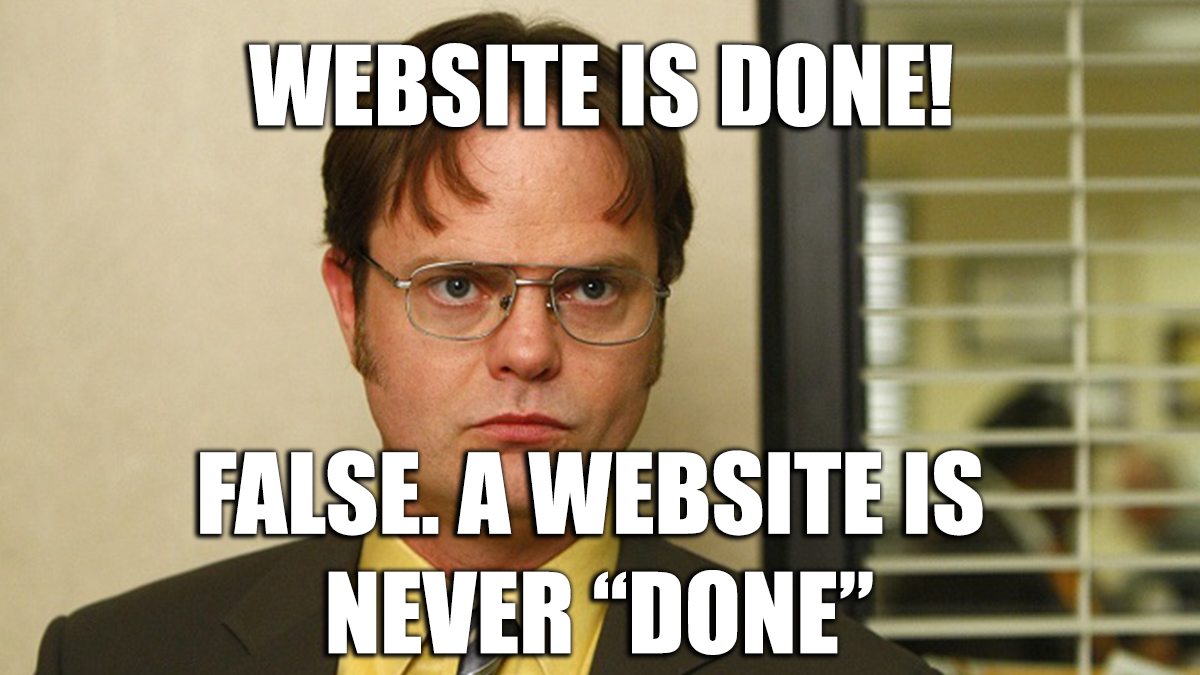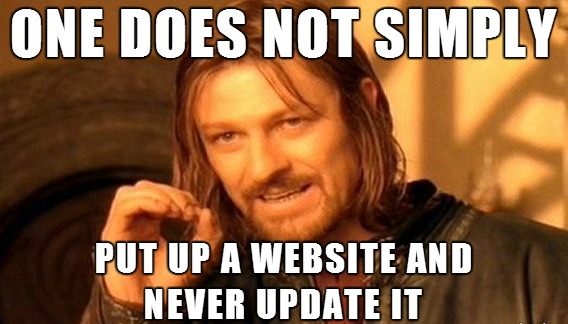You need a webmaster for your WordPress website. Here’s my recommendation:
Tim Pfiffner and his team at CreateOnline are WordPress experts who not only know their stuff—they’re responsive, trustworthy, thorough, and friendly.
CreateOnline regularly works with me and the team at Loki Loki on development projects and have stepped in to assist and troubleshoot for sites of mine they didn’t build—they can handle it all. I’ve found them to be fair and efficient in their billing and they always go above and beyond to make things work, even if it’s a bananas request or something that requires a creative solution!
For $15/month (billed quarterly), they give you the basic “peace of mind” package—managing WordPress and updates including:
- Daily security scans
- Monthly WordPress and Plugin updates
- Same-day installation of critical security patches
- Backup management
This means you don’t have to do any updates on your own nor worry that they’ll cause any issues. Everyone should have a team doing at least this on a regular basis—if you don’t, sign up today and keep your site protected.
For additional tasks that aren’t pure maintenance, or troubleshooting if there’s an issue, they then charge by the hour as needed. Their special discounted rate for Loki Loki clients on their maintenance plan is $65/hour (make sure to let them know I sent you!).
- Once you’re a client, to submit a task or question, you’ll email tim@createonline.com (or a different address—they’ll let you know!).
- They’ll respond same-day to let you know they’ve received your request and let you know if they have any questions or need any additional information.
- For small edit requests, they are typically able complete them in 1-2 working days, or quicker if need be (if it’s a rush, be sure to include that in the subject line of your email).
- To get started, email Tim (tim@createonline.com)—I’ve mentioned you and your site to him and he’s expecting your email. Feel free to set up a call if you’d like to ask any questions before you dive in.
Once you’re ready to kick things off, you’ll simply add Tim as a user on your WPEngine hosting (or send him your hosting credentials if you’re site is hosted elsewhere) and then add him as an admin user on WordPress.
In addition to everything above, I want you to know that Tim and his team manage my WordPress site (this very site you’re on right now)… I’m referring them not only as a collaborator, but as a happy customer as well!
For all of my clients, I know that the peace of mind of having a web team to take care of things for you as you grow will make a huge difference in the way you can approach new opportunities. You shouldn’t have to be installing and updating plugins—you should have a webmaster who can do that for you, who will adhere to best practices and identify opportunities for improvement. And although we most certainly had an in-depth tutorial of the backend of your site when it launched, you’ll still need someone you can reach out to as things come up and Tim and his team are the best there is.
(If there’s anything you want to do down the line that changes the design significantly, I would just ask to be kept in the loop so I can provide guidance as needed!)
Any questions? Shoot me an email or comment below. Do you have experience with Tim and his team? Share your feedback below!