Do you find Photoshop daunting but still wish you could turn around quick, branded assets? If so, Canva might be your new favorite tool. It’s a great option for creating everything from digital graphics for social media and blog posts to print collateral like postcards and flyers… And everything in between.
Below is just an example of the different types of templates Canva has available.
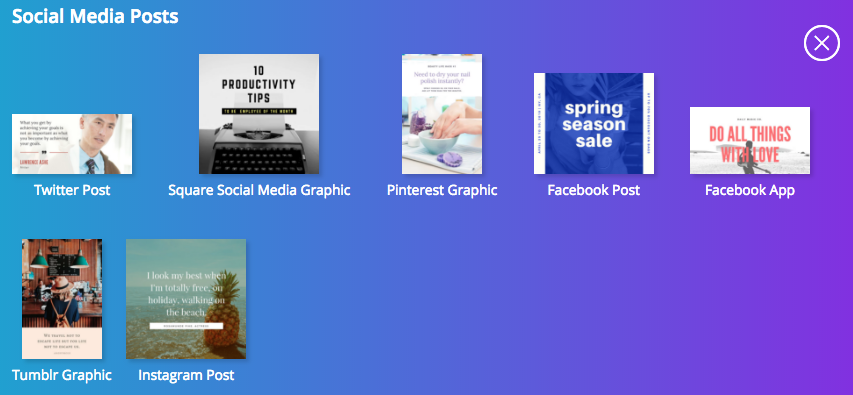
Let’s explore the Twitter graphic options together to get an idea of what this program is capable of. For each type of graphic, there are numerous templates available that are free to use and customize. These are listed on the left and and when you choose one, it will display on the right in the customization frame.
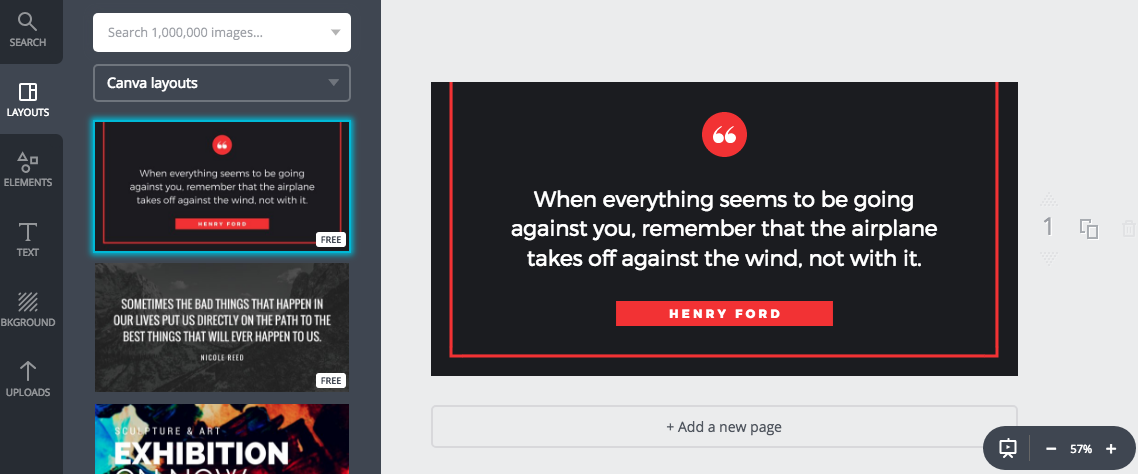
Each element of the template is customizable. Options will appear on top when you click each part. As shown below, it’s easy to customize the color.
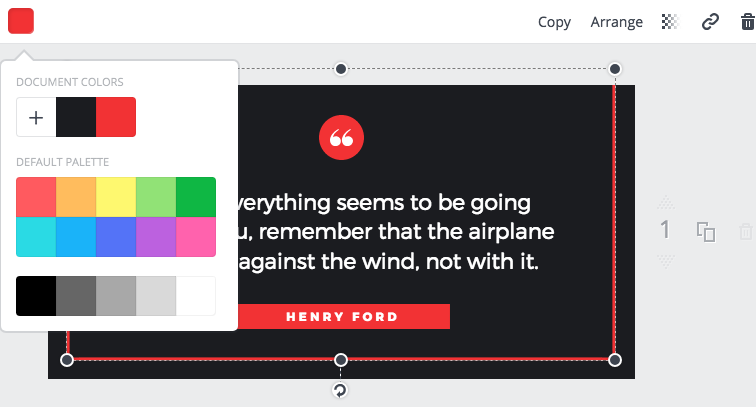
We customized our version with a Beyoncé quote. You have the ability to change the font but we liked the way this template was set up and maintained a lot of its design elements outside of the color and copy.
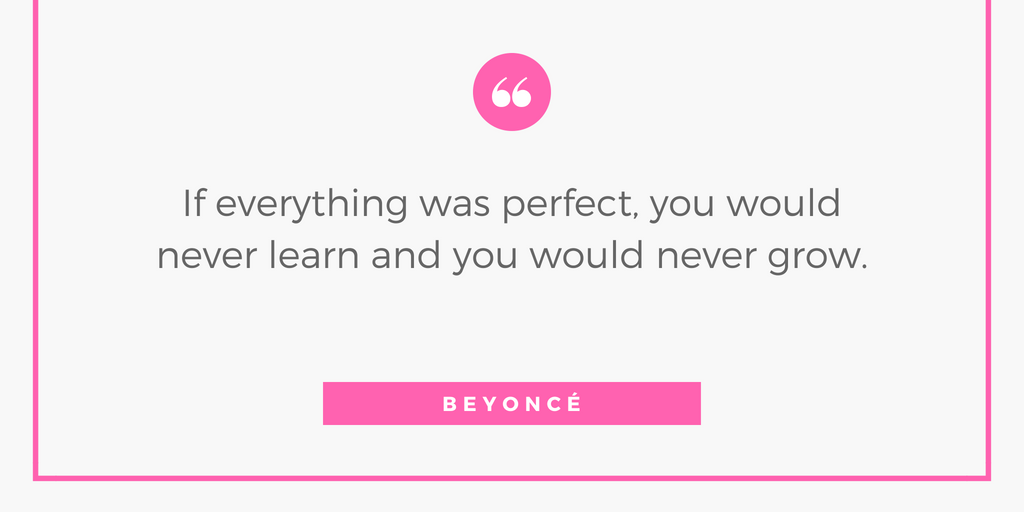
Outside of its accessible design features, Canva also makes it easy for teams to collaborate. Many of the features are free, but if you’d like to get more out of your experience, they offer different plan options. Want to learn more? Canva also has a ton of helpful tutorials to help you get familiar with their design tools.
We love Canva at Loki Loki. Not only do we recommend it to our clients, but we are happy to create Canva-ready templates for them too. Ask us how we can help you and your team make graphics quickly and easily.